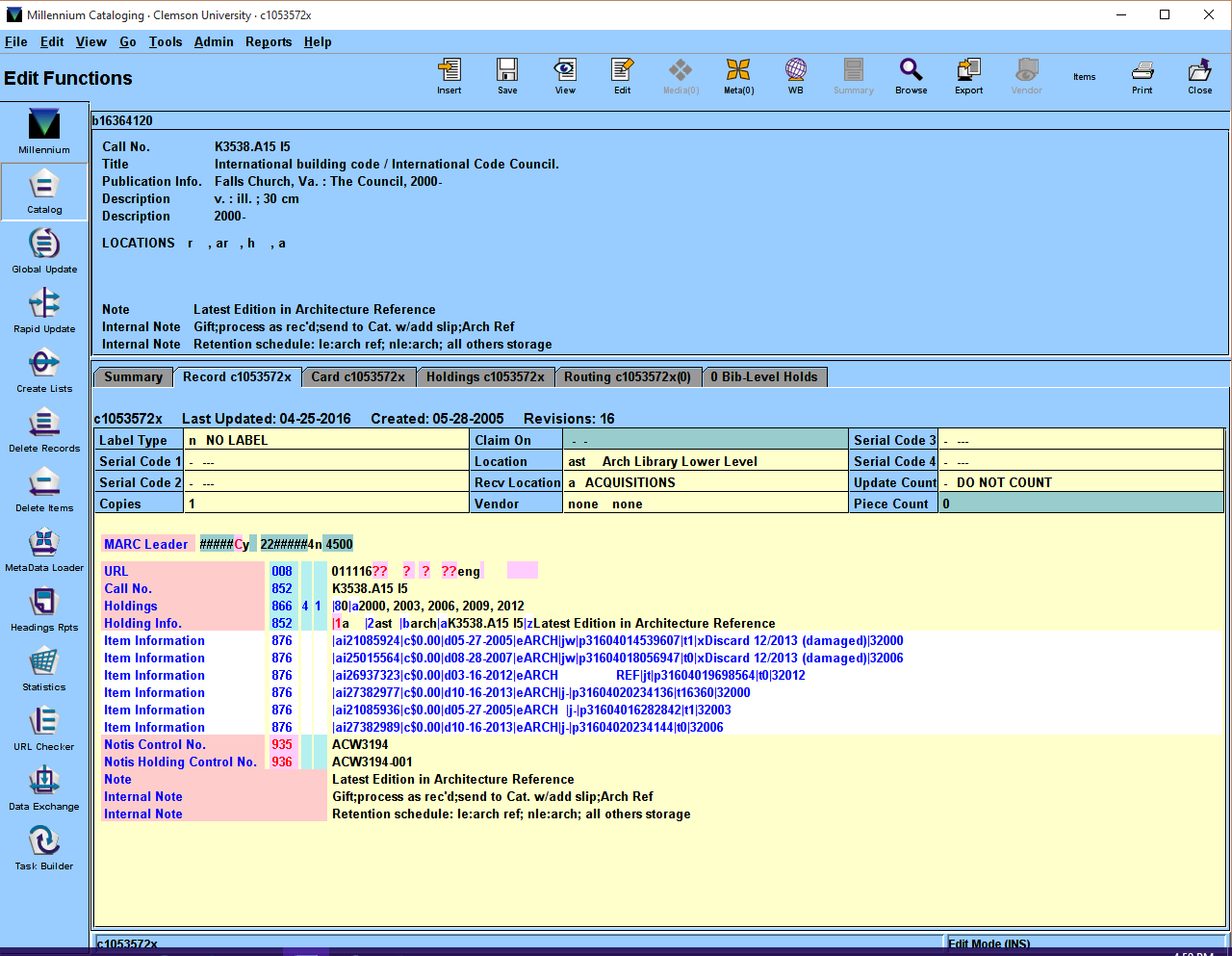Serial volumes must be treated differently from monograph volumes when relocating them.
The best way to identify a serial title is by looking at the bib record. If the Bib Level in the bib record says s, then the title has been cataloged as a serial.
Print serial records have an additional attached record in addition to item records for each individual volume à holdings records.
Holdings records show the volumes that our library has. In addition, the item records for that title have been linked to that holdings record.
Below, the Holdings tagged 866 field shows what volumes we have in the Libraries for the serial title. The Item Information or the 876, shows the item records that are linked to the holdings record. Note the |a, which is the Millennium item record number, and the |p, which has the barcode number.
To access the holdings record in Millennium for a serial title, find the bib record for a given serial title (or type in the barcode number). Then go to the Summary screen and pull down to Holdings. You will see a summary screen of all holdings records attached to a serial title. Generally, there is a holdings record for each location for which we have a copy. The location code is the item location code. Below, we have one copy in Gunnin, one copy in Architecture Media, and one copy in Charleston.
NOTE: There is one exception to this:
In the case of serial titles where the holdings are split between Off-Site Shelving and another Clemson library. Volumes that are in Off-Site Shelving and also in another Clemson library will be on the same holdings record. This was to streamline the relocation of volumes to storage by not having to create a new holdings record and unlink and relink the item records.
Anatomy of a Holdings Record, or Fields You Need to Pay Attention To:
Fixed Field:
Location. This should be the “long” location as opposed to the “short” locations found in bib records. The location in the holdings record should be the location for the oldest title held in Cooper Library or in one of the branch libraries. The corresponding bib location should be in the bib record: a for locs beginning with a, r for Off-site Shelving Locations, etc.
Variable Fields:
Holdings: 866 field. This field contains the summary holdings for the title. The format of our summary holdings statements is done according to NISO standards, so when you do them, use the ANSI/NISO Z39.71 standard, available at http://www.niso.org/apps/group_public/download.php/6475/Holdings%20Statements%20for%20Bibliographic%20Items.pdf to formulate them correctly.
852: Information from our old system. Generally, disregard.
876: Item information. This shows item records linked to the holdings record. When a serial (or multivolume set) volume is added to a holdings record, the item is linked to the holdings. This allows the separate volume to be shown in the public catalog record. All items must be linked to the holdings record.
You will also see 935 and 936 fields. These have old NOTIS numbers for bib and holdings records. They are almost never needed.
Non-MARC fields:
Note: these vary greatly, depending on the title.
Fields with the tag Note are for the public.
Fields with the tag Internal Note are for library staff only.
Message: these will pop up as a reminder upon checking in a new volume. Often contain processing instructions.
A note about Retention Schedules: These are normally in Internal Note fields. Basically, these show how and where titles are to be retained when a new volume is received. Most of the time, these take the form of coding from our previous system but mean something very specific that must be paid attention to in relocating volumes. Do not change these without consulting with either the SMA Team Leader or the GDCR Team Leader.
For example:
le:arch ref; nle:arch;all others storage means:
Latest edition in Architecture Reference; next latest edition in Architecture Stacks; all other volumes in Storage.
Click here for Processing Instructions.