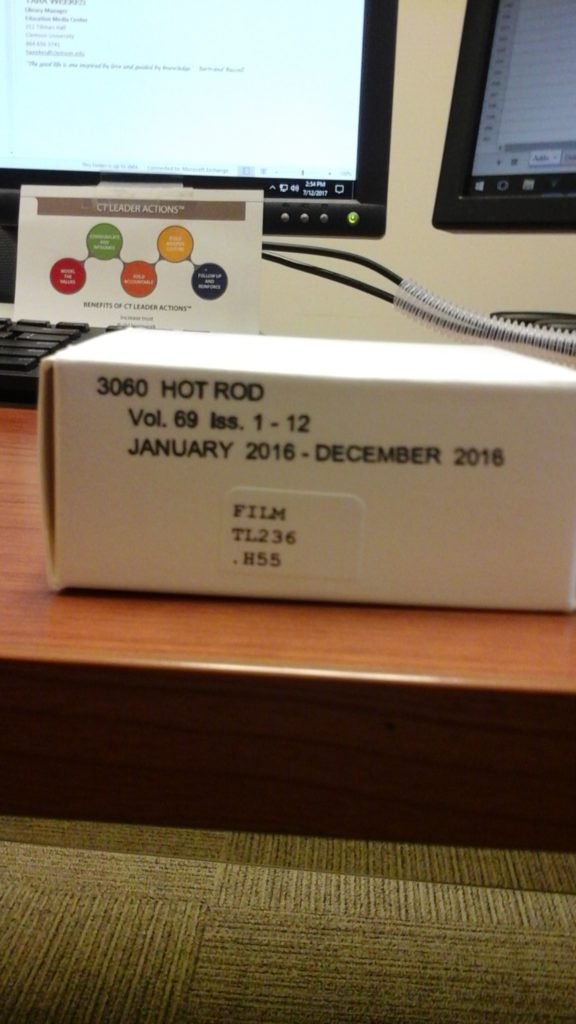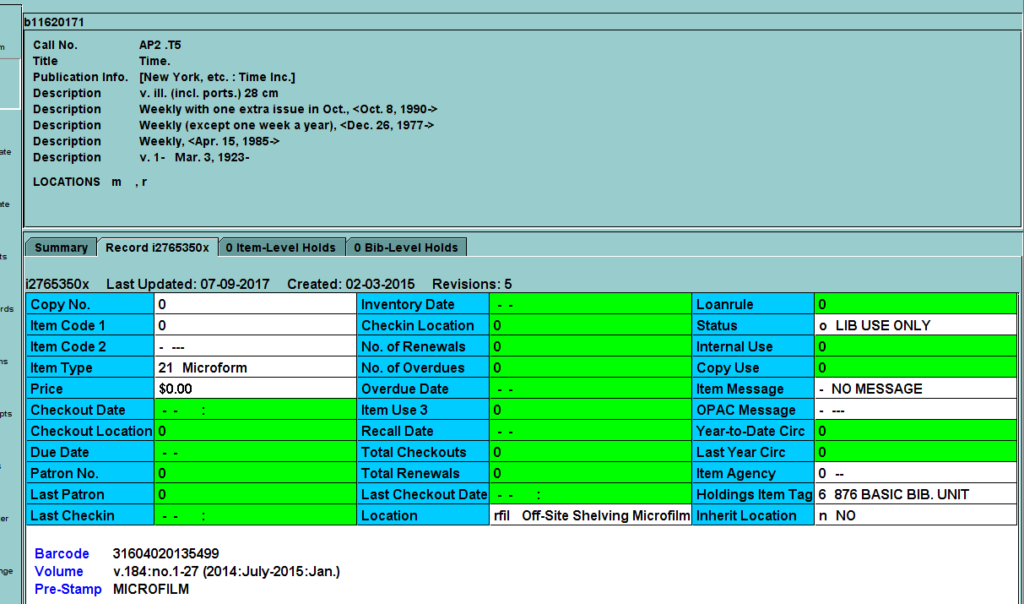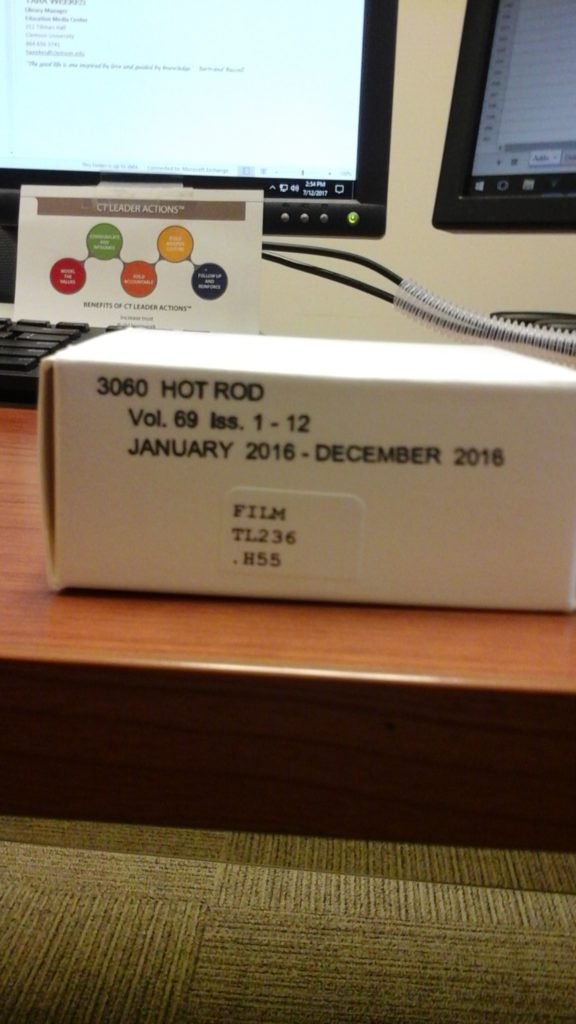Skip to content
- Microfilm is checked in by a Gov. Doc. Library Specialist
- Microfilm will have a barcode
- Boxes are now stamped with the Vol/Issue/and Date
- Scan the barcode (Millennium)
- Check the Item Locations: rfil (Off-Site Shelving Microfilm) or mmfil (Cooper Library 4th fl Microfilm)
- Check Bibliographic record location (Cooper –m or Off-site Shelving–r)
- Check to ensure that Call No. and Title match what’s on the cataloging slip (supplied by the Library Specialist)
- Check Item Type (Microform)
- Status (check to ensure that the item status is “o” – “Lib Use Only” (Item DOES NOT CIRCULATE – do not stamp)
- Item type – “21 – Microform”
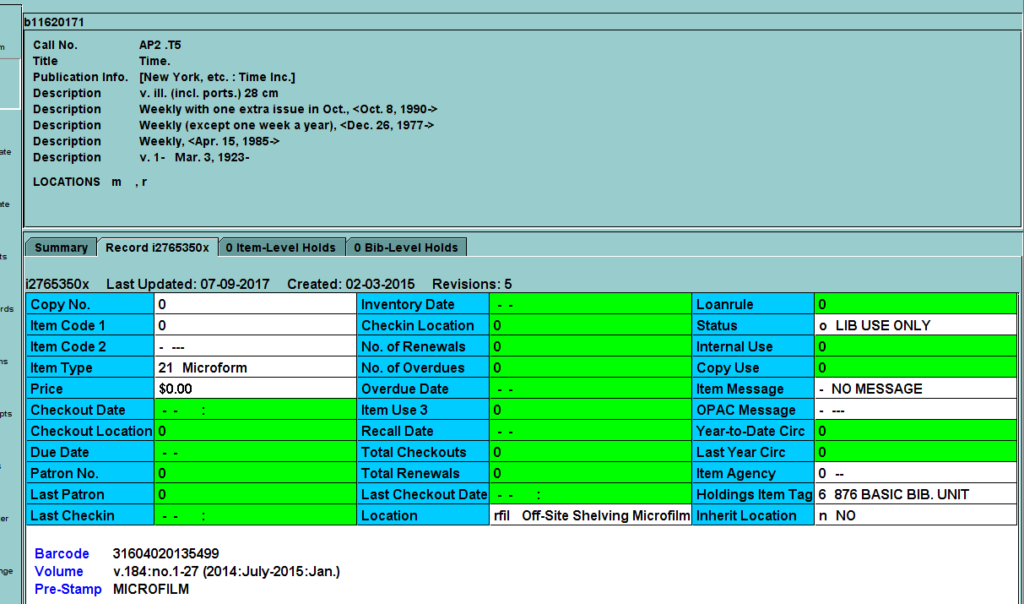
- Click on Tools (Millennium)
- Print the label as you would any other item and cut the label.
- The base call number label should be placed on the box below the stamped Title/Vol/Issue/Date.
- Picture of Label format: