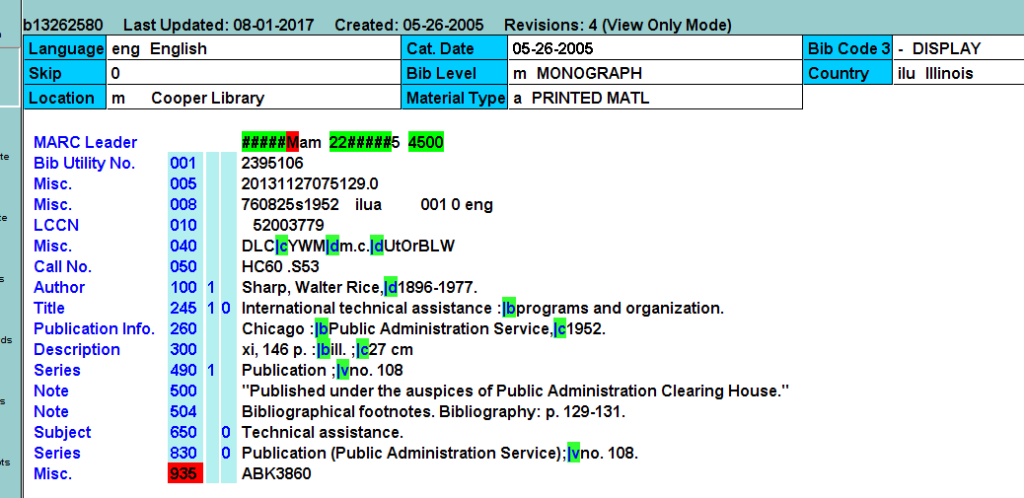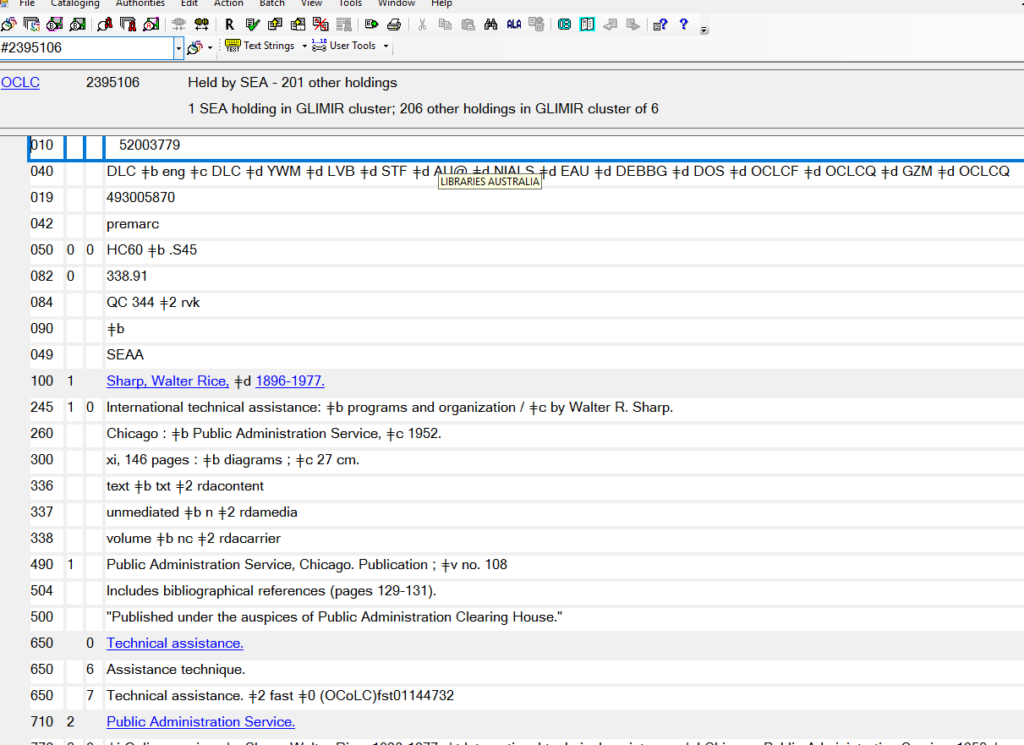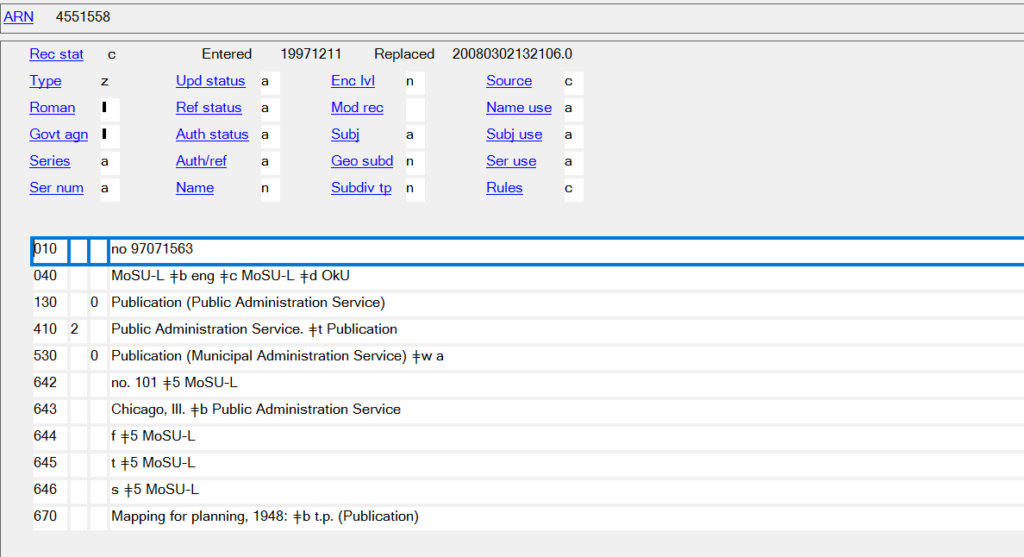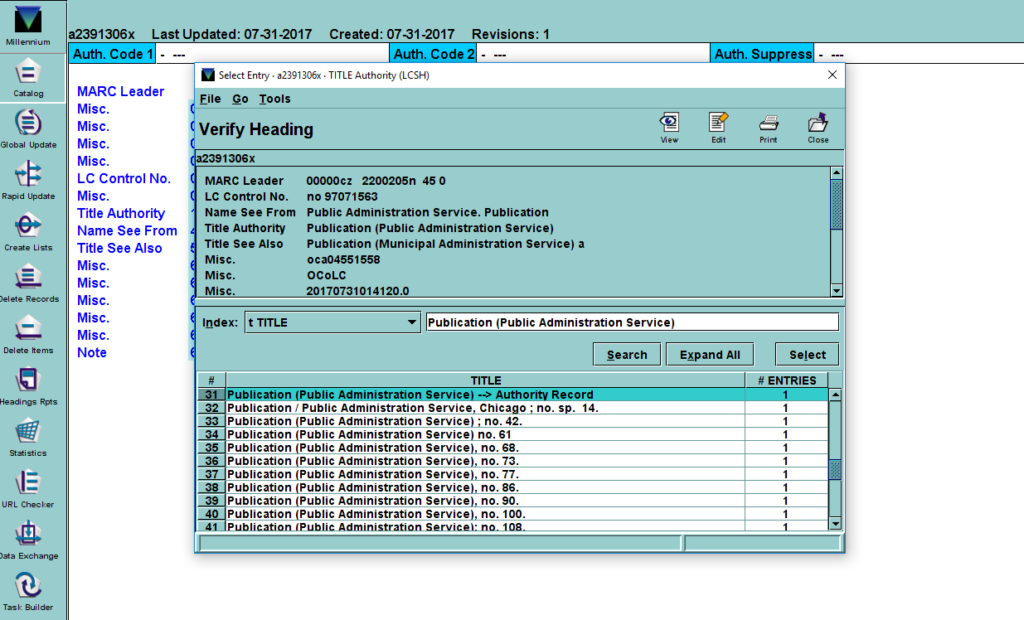Explanatory text from the html version of the R11 report:
Headings in this report matched a heading in the authority file, but the usage codes in the authority record indicate that the heading is not appropriate for the use to which it has been applied in the bibliographic record. An example would be when the authority record indicates that the heading is appropriate for use as a main or added entry, but the heading has been used as a series added entry.
Headings are included [in the report] when the full heading did not match any heading in the authority file, but a portion of the heading (one of the higher levels) matched a heading in an authority record that with authorized usage codes that do not match the usage in the bibliographic record.
Many of the headings in this report will either need to be changed to a different form, or have their tag changed.
Steps for resolving series headings.
NOTE: Go through steps 1-7 for only the types of series below. It’s advisable to look through the spreadsheet and highlight ones to look at before starting steps 1-7.
- The title of the series or the volumes in the series have something to do with science, mathematics, or technology.
- We have more than 5 volumes in the series. There may be large series in the humanities as well as in the sciences. Focus on series in the sciences for now. If you see a small (fewer than 5 volumes) with a topic in the sciences, it may be worth it to look at it. Example: Biochemical Society special publication. It has 4 volumes but it’s a science series.
- The title is relatively generic: for example, it consists of an initialism (often for a corporate body) plus “publication” or “report.” This may be a series where the form of name has changed.
- If we have only one volume of a series, regardless of the subject matter or whether it is made up of an initialism, do not search for or load a record at this time.
1. Search for the series title (column E in the spreadsheet) in Millennium to see if there are any variants nearby the name in the spreadsheet.
2. Search for the record number associated with a series statement (Column B) in Millennium.
3. Copy and paste the OCLC number from the bib record (in the 001 field) into OCLC (prefaced by #) and bring up the OCLC record.
4. Check the OCLC record to see if the series heading in the 490 or 830 fields is underlined and in blue. This means there is an associated authority record. Click on the link to see the authority record.
5. If there is not a link in the OCLC bib record, do a title search in the OCLC NAF to see if there is a record. (The links in bib records aren’t consistent; OCLC relies on catalogers to “control” the heading.)
6. If there is no record, leave the series in the Millennium bib record as it is. Do not change it in Millennium.
7. Once you load a series authority record, check for headings in Millennium that belong to the series, and modify them if necessary.
NOTE: You should not expect to find a series authority record for every title on the spreadsheet. Rather, expect not to find records. (The reason for this is because LC gave up doing series authority work and maintenance of series authority records in the mid-1990s and allowed NACO/BIBCO libraries to do that work for them.) If you are loading series authority records one after the other, then there may be a problem.
Wise counsel:
- Pay attention especially to the publisher of the series (643 field in the series authority record and the publisher of the item that has a particular series title.) Many series have the same name or similar names. There may also be tow under one name in our catalog and they need to be split out. You might find a series authority record for one but not the other.
- Often, older catalog records have older forms of name for the series. These may have changed, and need to be brought up to date. See step 7.
- Note on the spreadsheet what you found and what you did. Also, remember to add LCCNs of authority records you do add to Millennium to the Adds and Deletes Spreadsheet in Google Drive. Series authorities should go in the NAMES column.
- When in doubt, mark the field as a problem and ask Lisa about it.