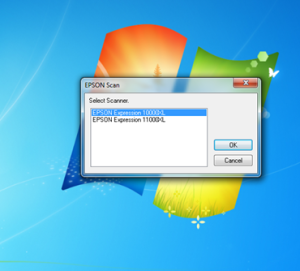Skip to content
- Open EPSON Scan on the desktop.
- Select “EPSON Expression 10000XL.”
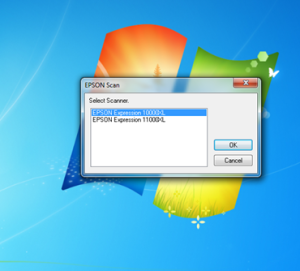
- A box should open up.

- Position the paging slip and the copyright notification together face down on the scanner.
- Click on the “Scan” button. Repeat this step until all pages for the request are scanned.
- Click on “Save File.”

- Save the document to the C:illiad/images folder. Rename the document to the transaction number of the article request on the paging slip.
- Check the pages of the scan for quality by scrolling through the side pane of the window.

- Initial all paging slips after scanning and place in a box in the Document Delivery area.