Blank work forms have several uses in ILL processing. Some titles do not contain an OCLC record, or they can be found in a library’s online catalog, but the OCLC record does not show holdings for that library. Blank work forms can also be used to bypass deflections.
Loans
- Open the request and take note of the transaction number.
- Proceed to the OCLC tab as you would when processing any other request.
- Click the drop down icon under ‘Blank Work Form.”
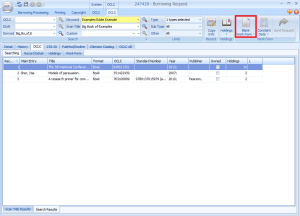
- Select “Blank Loan” and the work form will appear.
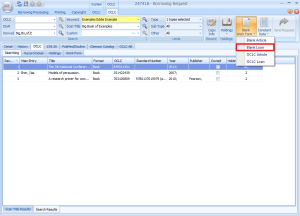
- Two critical fields for a blank loan form are the Lenders and Verified fields. The request will not sent without them.
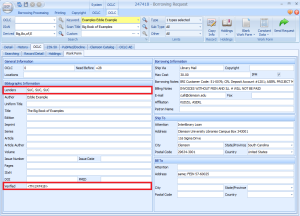
- The Verified field must contain the TN, but it must be place between the < and > symbols. It will also need to have the letters TN followed by a colon.
Example: <TN:XXXXX> - Once you have filled in the Verified field, you can fill in the Lenders field with the appropriate symbol. As normal, the symbols will need to be separated by commas.
- The Verified field must contain the TN, but it must be place between the < and > symbols. It will also need to have the letters TN followed by a colon.
- Add any additional information you’d like to have in the request, such as year, publisher, notes, etc.
- Click “Send Request” to send the request like you would for any normal request.
Articles
- Open the request and take note of the transaction number.
- Proceed to the OCLC tab as you would when processing any other request.
- Click the drop down icon under “Blank Work Form.”
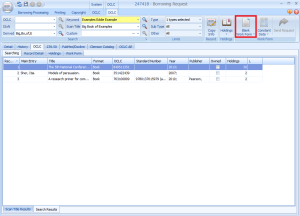
- Select “Blank Article” and the work form will appear.
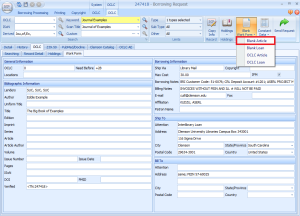
- The Lenders field is a critical field for blank article forms. The request will not send without it being completed. Fill in the Lenders with the appropriate OCLC symbol. As normal, the symbols will need to be separated by commas.
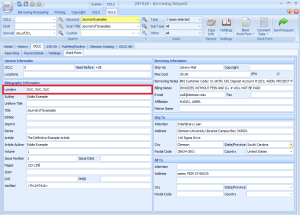
- Add any additional information you’d like to have in the request (year, publisher, notes, etc.).
- Click “Send Request” to send the request like you would for any normal request.
