When a user with a preferred pick-up location of MTA or UCG inputs a book request, it is routed to a special queue called “Awaiting Distance Processing.” This lets the borrower know that the patron needs to be sent an email with the mail to address conditions.
- In ILLiad, double click to open the “Awaiting Distance Processing” queue.
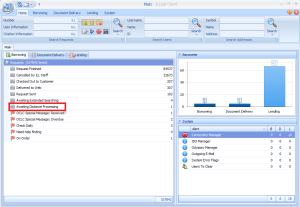
- Open the request.
- Click the “Add Flag” button and select “Waiting on Response from Patron.”
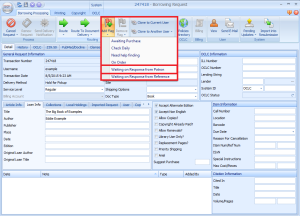
- In the special instructions field of the form, add a note that the patron has not yet responded to the email. This will allow the request to surpass the routing rule when it moves forward in processing. Without it, the request will be stuck in a loop.
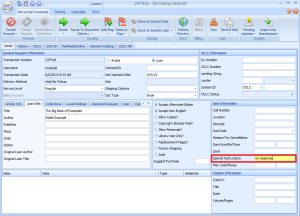
- Save your changes.
- Click the “Send E-mail” drop down button, and select “MTA Conditions.”
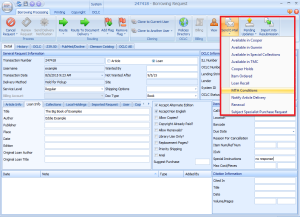
When the patron responds to the email, you will need to indicate if it is okay to mail the item in the request form.
- Double click to open the “Waiting on Response from Patron” flagged group.
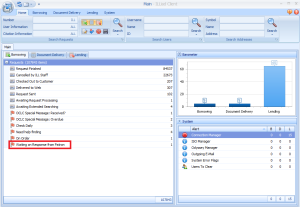
- Open the correct request.
- In the special instructions field, change the text to indicate if mailing is acceptable or not.
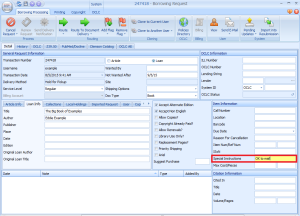
- Save your changes.
- Click the remove flag button, and select “Waiting on Response from Patron.”
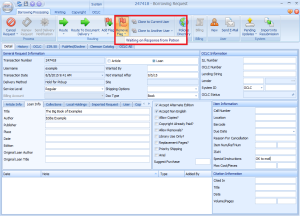
- Click “Yes” on the pop up message.
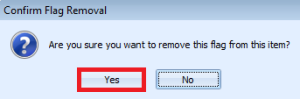
- Close the request.
If the item arrives and the patron has not yet responded, call the patron and ask them to accept the conditions over the phone. Place a note in the request indicating the patron accepted via phone. Be sure to get the correct mailing address from the patron.
If the patron does not accept the conditions, they have the option to pick up their item at UCG or any other branch of their choosing.
