Sometimes a library will need to explain conditions on an item before they will lend to us. In some cases, this simply means increasing the IFM we are willing to pay. In other cases, this means agreeing to ship certain ways. Either way, these requests should be responded to first thing they appear so we can get the item for our patron faster.
- Double click to open the queue.
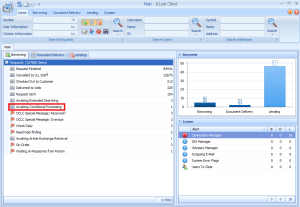
- Look in the notes field to see what the conditions on the request are. Use your best judgement to determine if we will accept the conditions. If there are a large number of libraries left in the lending string, it is sometimes best to not accept the condition in case we can get a better deal elsewhere.
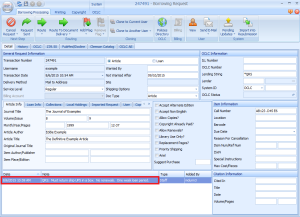
- Click to open the OCLC ribbon.
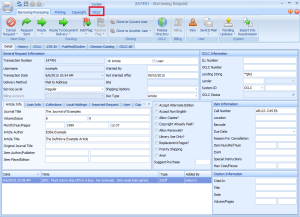
- In the conditional area, select yes or no based upon the decision you have made.

- If you have accepted the conditions, the OCLC form may open. Make the necessary changes to the form to indicate you accept (such as increasing your max cost or indicating which volume you need). Save your changes and click the “yes” conditional button again.
