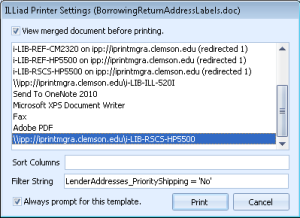Since Kudzu and PASCAL libraries have their materials shipped through a courier, shipping labels are not needed. You can set up a filter on your shipping label printing to prevent the printing of these unnecessary labels.
Go to print your returns as you would normally do by hitting “Print Returns” on the borrowing ribbon.
When the box pops up to print, type “LenderAddresses_PriorityShipping = ‘No’ “ into the second text box (for filter string). Do not copy and paste this, as the formatting may not be the same in ILLiad as it is elsewhere. Continue processing as usual.
This adjustment will be saved in your user preferences, so you should not need to re-enter it every time you print. You can do this for both slips and labels as you see fit. You can remove it at any time by deleting the text in the filter string text box.