When patrons are over one week overdue with an Interlibrary Loan item, they are automatically blocked in Millennium and we must manually block them in ILLiad until the item is returned.
- Open Millennium.
- In the left sidebar, select “Create Lists.”
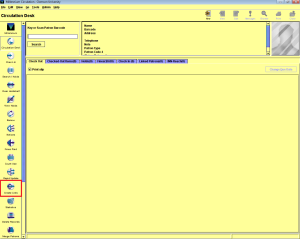
- Click on the header of the initials column to sort alphabetically.
- Select the list named “ILL blocked users” by double clicking it.
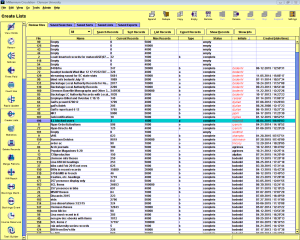
- Note the names that appear in the list.
- Click “close” to exit the list. You are now done in Millennium.
- Open ILLiad.
- Search the first user that you noted by name, and hit enter to run the search.
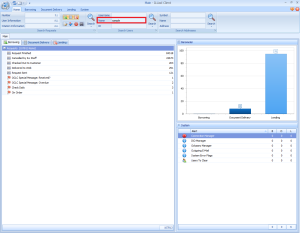
- Double click to open the record of the correct patron if it does not open automatically.
- Click the “Blocked” button to change the cleared status of the user.
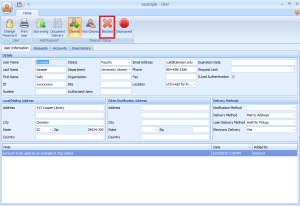
- Save and close the user record. Repeat from step 8 for each user on your list.
- Save your list. When the user’s name no longer appears on the Millennium list, search them in ILLiad and change their status back to “Cleared.”
