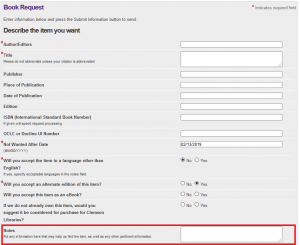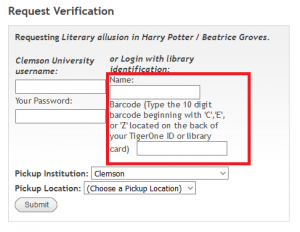Although the ILLiad and PASCAL Delivers systems are not designed for proxy requesting, we have developed workarounds to enable this service for our faculty.
ILLiad
Anyone making a proxy request for material must add information to the notes field on the request form (see picture below). This field is located near the bottom of every ILLiad request form, no matter what material type they select from the ILLiad main page.
Also, the person for whom you are making the request must have an ILLiad account or else we won’t have an account to copy the request to so that they can receive the material. Patrons should visit: https://clemson.illiad.oclc.org/illiad/logon.html and log in with their Clemson username (without @clemson.edu) and password (case-sensitive).
Each proxy note must have the following information:
– Indication that this is a proxy request
– Name and Clemson email address of individual for whom the request is being made (the email address enables us to “clone” the request to the other person’s ILLiad account and is a safeguard against mixing up requests for people who share the same name)
Example note: This is a proxy request for Dean Chris Cox (cnc2@nullclemson.edu)
We can only clone requests BEFORE they are sent into the wide world to be filled. Once we send it out, the patron’s information is connected to the request in OCLC WorldShare (the technical framework that all U.S. Interlibrary Loan operations uses) and cannot be transferred to another individual.
PASCAL Delivers
The INN-Reach system, which is the framework for PASCAL Delivers is unable to handle proxy requests; however, if the proxy requester has the individual’s Clemson ID barcode, they can create requests using it and the individual’s first and last name.
Unfortunately, this is the only workaround we know for PASCAL Delivers.