See Circulation’s procedure on Book Replacements for background information.
Steps
- If Circ has provided you with the item that is damaged or to be withdrawn:
- Scan the barcode into Millennium
- Look at the resulting item record.
- Change status to Withdrawn
It may say “Damaged,” or it may say “Lost and Paid.” These indicate statuses that are used by Circ. - Change item code to Withdrawn
- Change item message to c Send Catalogin
- In the variable field window where the barcode is, add a new line, type in field code x for Internal Message; and use a macro to indicate DISCARD <month/year>
- The macros are as follows:
Discard – shift/F11 or Lost—control/F7
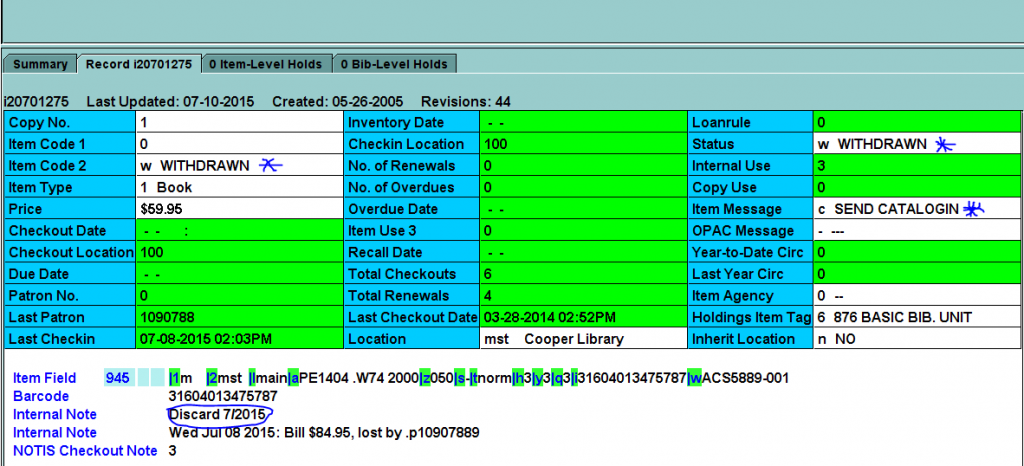
- Change status to Withdrawn
- With the replacement item:
- Check against the bib for withdrawn item to see if it is truly a match.
- If the new item is considered as being a ‘book for book replacement,’ add an internal note that will indicate this.
If it is:
- Barcode the new item; add an item record to the bib; select template(catMain: mst for Cooper monographs; other item templates are located in Admin→Settings→Templates); if the item was donated (or replaced by patron,) indicate via Gift internal note; write the call number in the item; and put aside for other processing.
If it is not a match:
- In the new bib, check the call number against the copy being withdrawn. Change the field group tag in the 050/090 field from Misc. to Call number (click in field, back tab to Misc., type c)
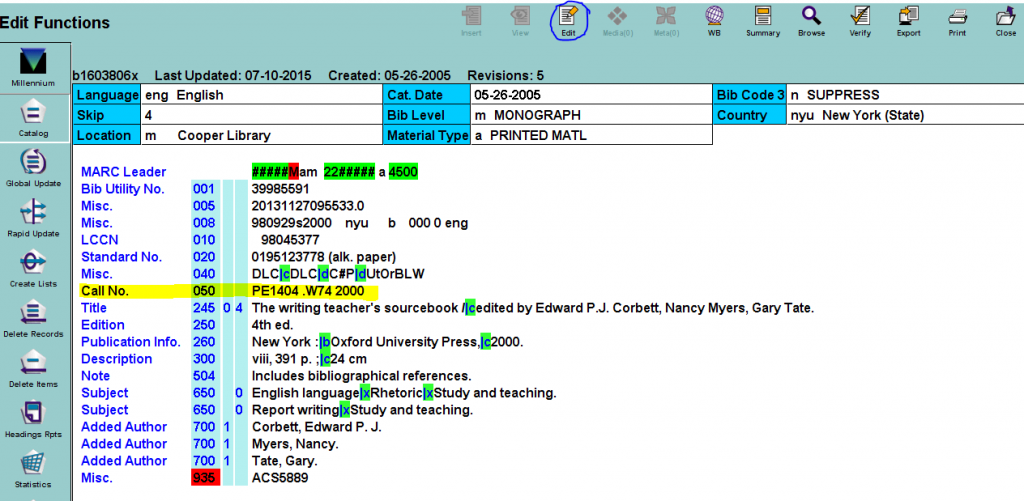
- Change the bcode3 in the old bib record to n Suppress. There are no more copies on this record, so it can be suppressed from public view
- Find and select another record from OCLC; load it into Millenium
- Add a new item record to the bib.
- Set holdings in OCLC for the new bib; remove holdings from OCLC for the old bib.

